iterm2+onmyzsh
本文最后更新于:2026年1月16日 上午
前言
一个外观美的终端,会让人开发效率提升,mac 原生自带的终端太丑了,
所有就有了 iterm2
iTerm2 is a replacement for Terminal and the successor to iTerm. It works on Macs with macOS 10.14 or newer. iTerm2 brings the terminal into the modern age with features you never knew you always wanted.
且一般而言,太多数 mac 的标配就是 iterm2+ onmyzsh
iterm2
下载的方式比较简单,是一个压缩包,直接解压即可。然后可以更改字体的大小,接着我们可以选一个好看的主题。
主题列表如下:
https://github.com/ohmyzsh/ohmyzsh/wiki/External-themes
这里以 passion 主题为例
1 | |
有了主题,这还源源不够,我们需要强大的插件,比如自动补全路径的插件
(plugin)zsh-autosuggestions
安装页面如下:
1 | |
添加插件
1 | |
然后就完成了。插件的功能还是比较强大的,下次有机会再多探索几个好用的插件…
插件大部分的安装都不太相同,我们需要一个工具进行管理,那就是 (antigen)[https://github.com/zsh-users/antigen]
Item2 Auto Login
第一种方案
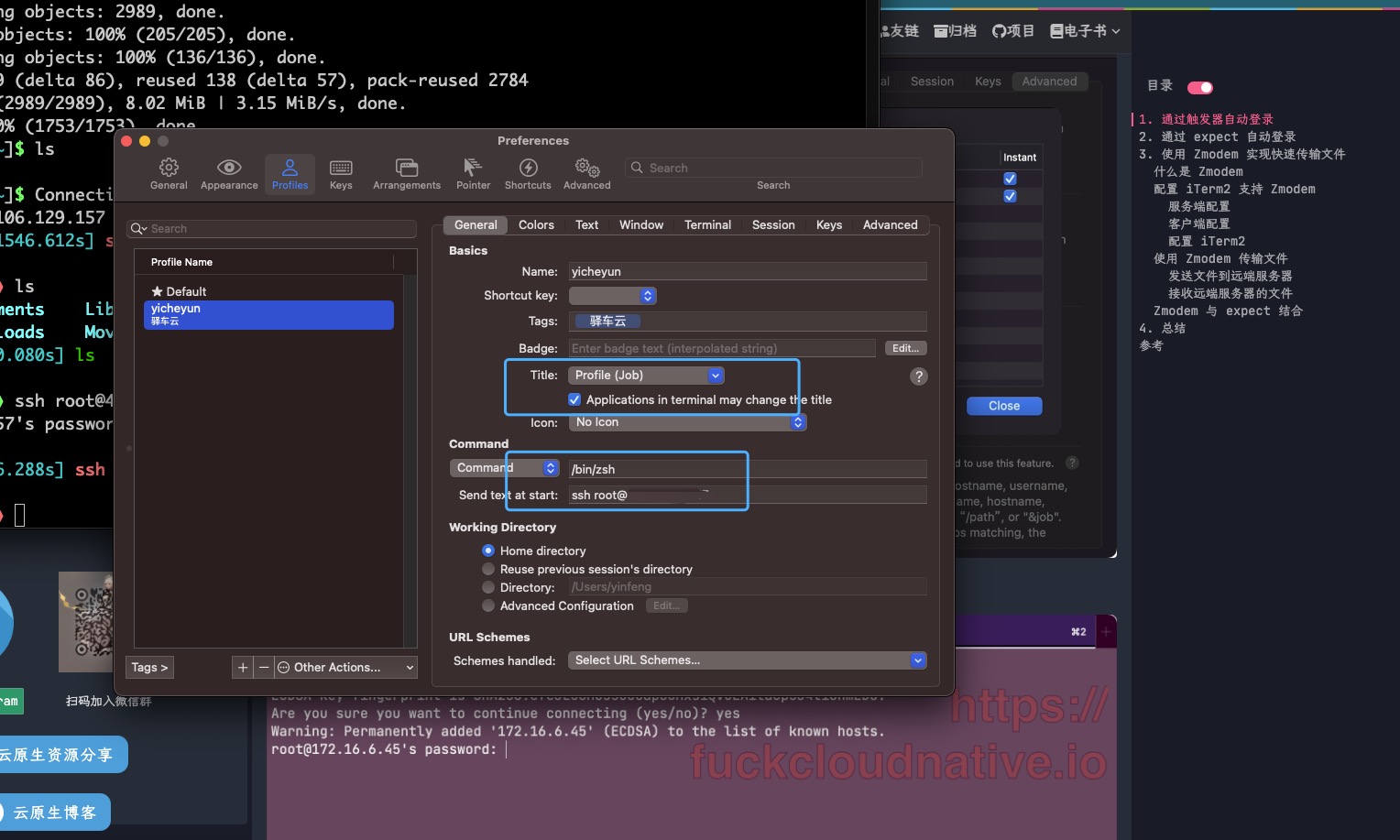
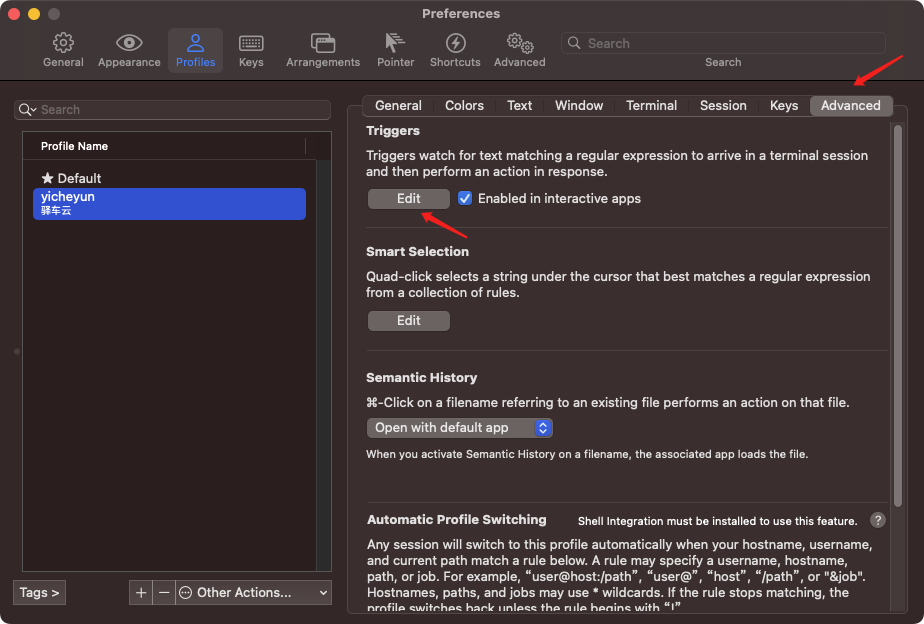
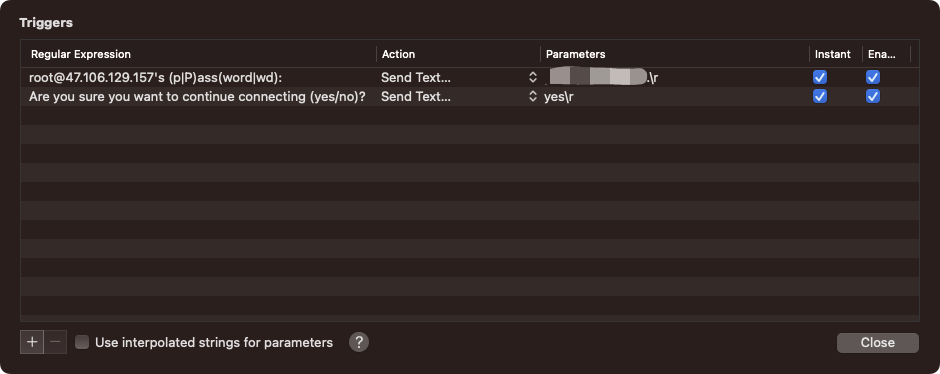
触发器规则
Are you sure you want to continue connecting (yes/no)?
yes\r
root@47.106.129.157's (p|P)ass(word|wd):
你的密码\r
⚠️:\r 为回车,相当于按下了确定键