git commit 多条记录合并
本文最后更新于:2026年1月16日 上午
使用场景
保持 git commit 记录清晰
利于 cheery picker
如果要应对定制化的需求,这是不可避免的要用到这个功能。
比如,主分支是通用代码,而分支客户 1,客户 2 都是从主分支切出来的,修改了一些配置。
现如今有功能分支 fn,不可避免的在 fn 上多个 commit 记录,这个时候 如果客户 1 要用到 fn 的功能。
直接合并那是不行的,因为会冲突,所以需要一个 cheery pick ,但我只想有一个 cheery pick。
所以就需要把多个 commit 合并成一个,git 也提供这样的功能
vim 上操作
- 在当前分支 fn 下执行
git rebase i master
此举是与主分支,进行 commit 比较,而后进入了 vim 交互模式 ,按 i 进行编辑
- 指令解释(交互编辑时使用)
1 | |
一般而言用,除第一条指令外,剩下的由”pick”改为 “squash” 就可以了。
:wq 保存离开,
- 进入注释编辑界面
编辑此次合并的 commit,也可以直接:wq 保存离开。至此也是最后一步。
交互式操作
如果每次用原生自带的 git ,使用命令行搞,那么效率太低,且不直观,还好有 vscode 插件 gitLens 提供交互式的界面
前置条件:
git 的配置
git config --global sequence.editor "code --wait --reuse-window"vscode code 命令的安装
win+shift+p->shell command install code command in path
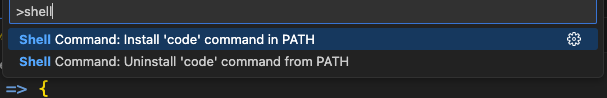
使用
git rebase i master
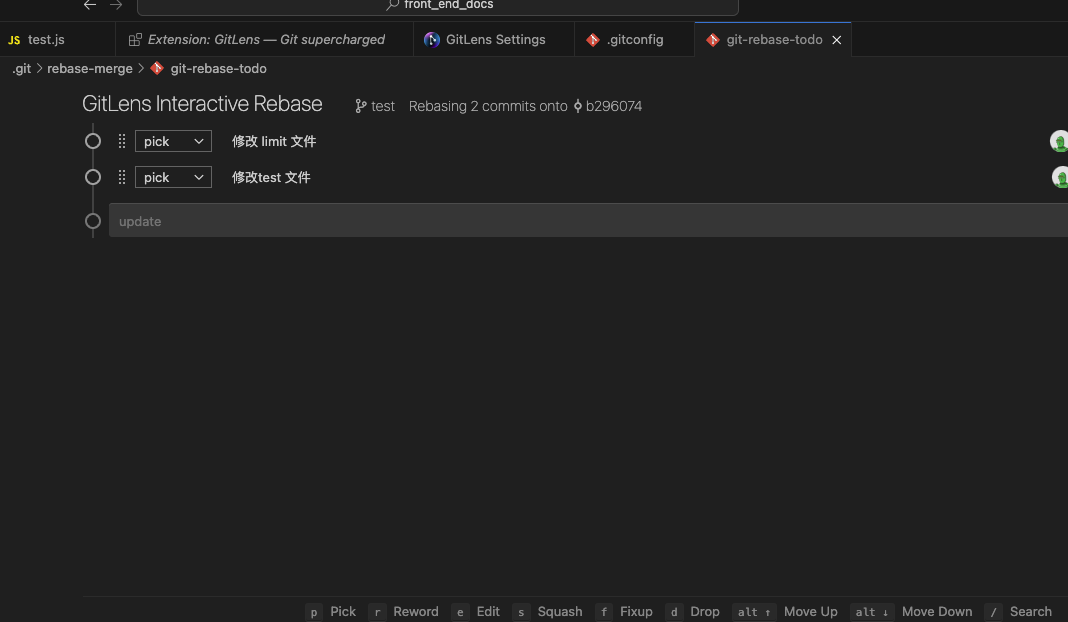
参考文章视频